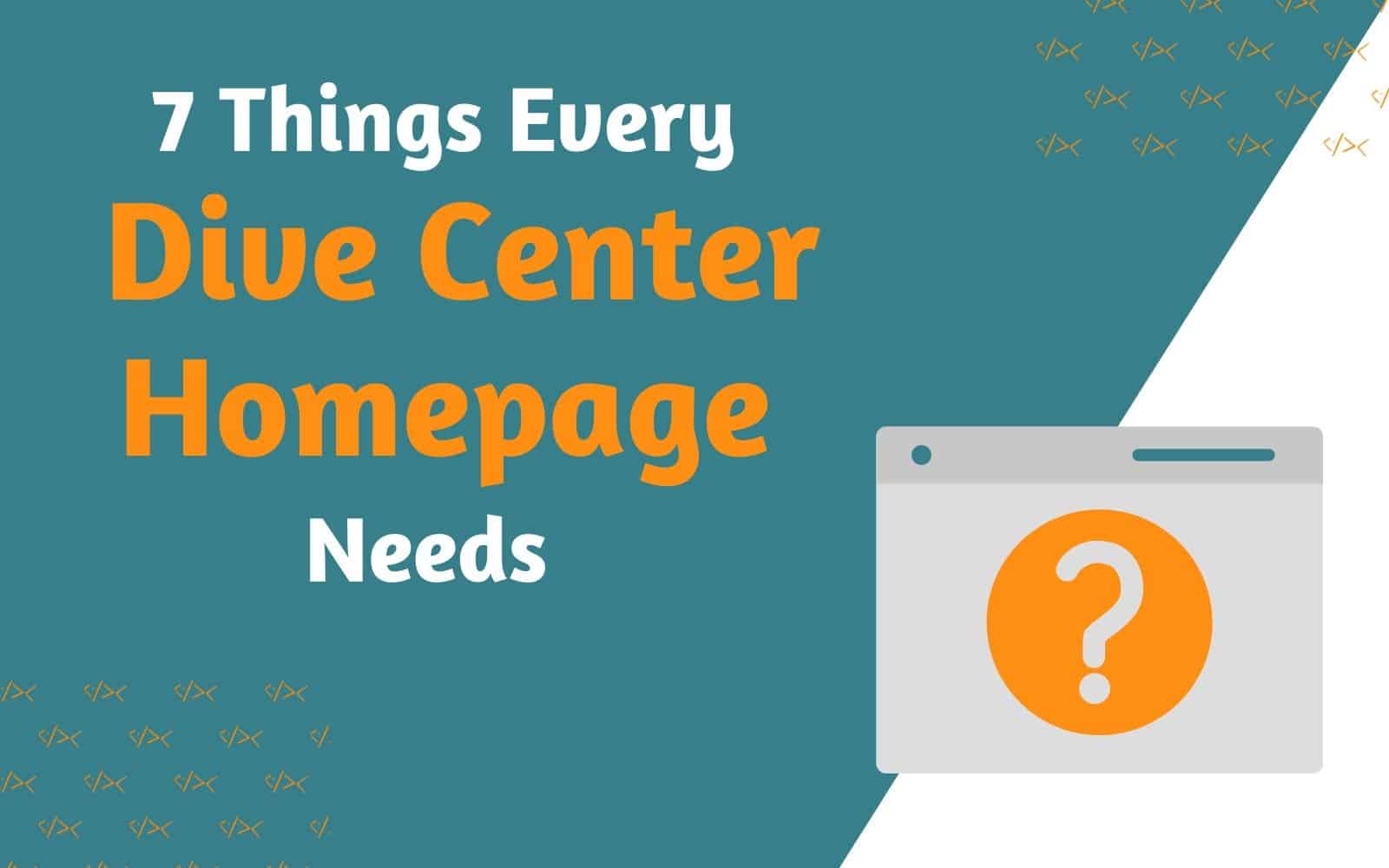Before getting started with the list, some golden rules that apply to all the sections on a successful homepage.
- State clearly what your website is about, what you do, and how you can provide your visitors with solutions to their problems.
- Do not confuse visitors with specialized diving jargon. You know what a DSD is but people who never dived before DON’T. Use terms that fit your audience.
- Guide your visitors as you would guide a new diver. Give them answers to what they are looking for and tell them what to do next and which action to take.
- Keep your homepage clean rather than including things that are not useful. Avoid everything that is not critical for making a strong first impression.
1.- Benefits list
Features tell Benefits sell
Benefits connect with the people at an emotional level and they should answer the question:
Why should they dive with you?
Look for the things that make your dive shop unique and make the visitors feel good and confident about the business.
From the following statements:
“Small groups: four divers/guide”
or
“We take care of you! Get a personalized experience with our small groups”
Which one would make your dive center feel personable and likable?
2.- Features list
After your visitors are convinced of the benefits they can get. The features will tell them exactly what they are getting.
Keep it short, it might be tempting to get an un-scrollable list of the dozens of courses that you offer but let’s be honest, boat diving specialty is not something most of the divers are interested in.
What do you offer that is interesting for the majority of your target audience? Put those on our homepage and create a separate page or pages for the rest. Someone might still want that boat diving specialty.
3.- Trust indicators
Building trust with the users of your website is key. People will go with the business they like and trust.
Trust indicators can take several forms. Quotes of former customers, showing partners of your business, your accreditations….
For the different trust-indicators use the image that reflects the organization that you are partner with or that gives you the accreditation. For instance, it has much more impact using a PADI Logo than writing “we are a PADI dive resort”
When using customer reviews or success stories to build trust, you want to show that they are real. The best way is to pull them from your review systems (Facebook, Google Reviews, Tripadvisor…)
See an example of TripAdvisor reviews in our demo page
4.- Primary call to action
Don’t expect your visitors to know what to do next – they don’t.
Picture this: Someone enters your dive center and nobody talks to them. They will be lost, won’t know what to do next, and will most likely leave.
Don’t let this happen with your homepage. You want your visitors to know that there is a next action that they can take.
5.- Header
“The fold” is the line that separates the area that is visible when you open a page from the area that is not visible.
The Header is always above the fold and you can be 100% sure that every visitor will see it. This is your only change to make the users want to stay on your page.
These two elements should be on every header:
- Headline. A sentence that talks to your whole target audience. You want any visitors that read your headline to identify with it.
- Logo. Your logo is a huge part of your brand. It shows who you are, what you do, and how you do it.
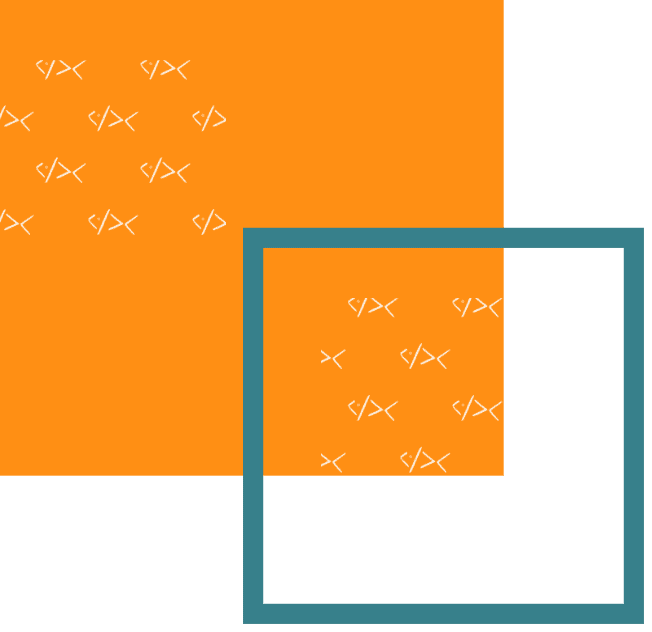
Take a look at our latest designs and tools
6.- Navigation Bar
Navigation has to be simple, do not overdo it listing all the pages of your website. Keep the main navigation to a maximum of 4 o 5 links and consider using sub-menus if the complexity of your operation requires it.
Locate your navigation in a place that is highly visible and easy to find. Navigation that fades into the background or too small to catch attention will not accomplish its mission.
7.- Images
People direct their attention to pictures and other kinds of images and videos. These images must illustrate your message. If a picture doesn’t say anything relevant about your dive operation, do not use it. It is better to keep a clean layout than to add images that will distract people from your message.
The Debriefing
- Adjust your content to your target audience.
- Guide the people through your site. Tell them where to go and what to do.
- Show who you are and what you can do for your visitors.
- Keep it simple and clean.
Getting a perfect homepage won’t happen on your first try. It’s okay to keep working on improving it. If you have the feeling that something is not completely right with it we can help you check it and provide feedback on how you can improve.
6